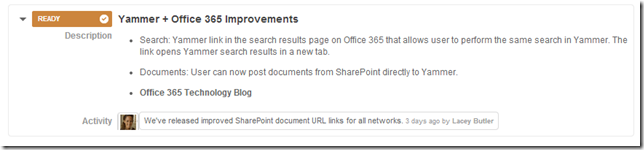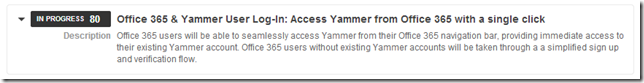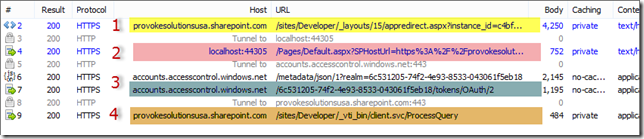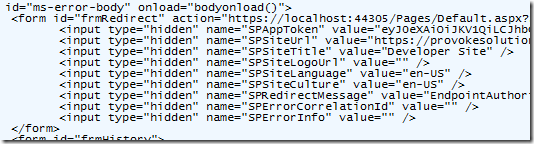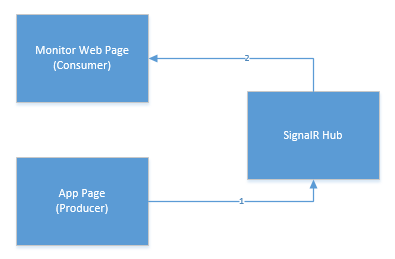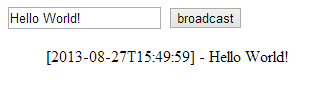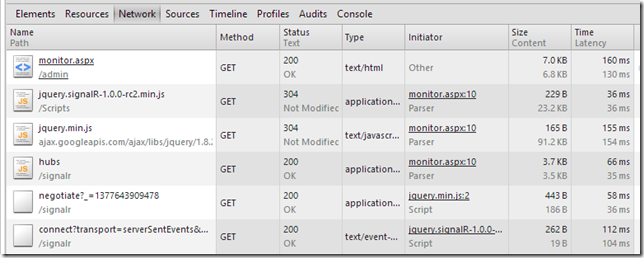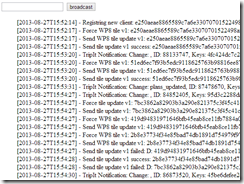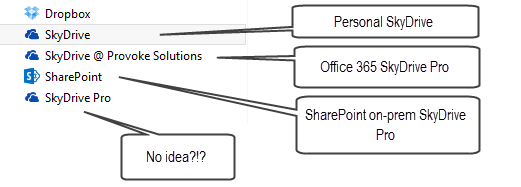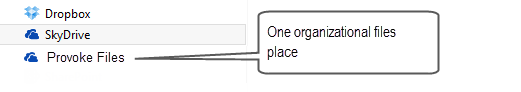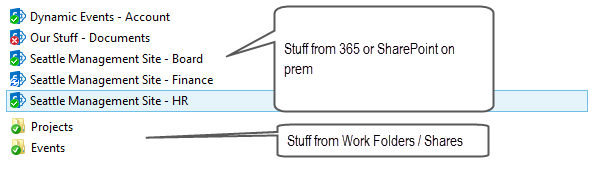I’m heading to Vegas at the end of this month to speak at the SharePoint Intersection event. You should come!!
I’m speaking about:
- Pre Day workshop: Getting Your Arms Around the SharePoint 2013 App Model (with Andrew Connell)
- SESSION: Apps for SharePoint Primer
- SESSION: Working with SharePoint’s REST, CSOM and APIs Remotely
- SESSION: Soup to Nuts: How to Build a Metadata and Search Driven Intranet
- INTERSECTION: Extending SharePoint with Apps and Enterprise Solutions (with Andrew Connell and Jeremy Thake)
Register with the code JOHNSON and get $50 off. And get a free Surface or XBox One!*
WHERE: October 27-31, 2013, MGM Grand, Las Vegas, Nevada
SHAREPOINT INTERSECTION 2013 is an entirely new type of event, and it’s the one event you won’t want to miss. Join the world’s top SharePoint experts, Microsoft’s own product team, and hundreds of peers representing IT, business, developer, and design communities as we intersect to solve business problems and to maximize the value of SharePoint for our organizations.
TRAINING: SharePoint Intersection features more than 50 sessions presented by the best-known names in the industry. As if that’s not enough, five full-day workshops dive deep into key challenges and workloads.
FOR ALL YOU’RE DOING: Training at SharePoint Intersection is not just “50 random sessions”. Instead, the event’s sessions have been carefully laid out to deliver end-to-end guidance and solutions across 11 scenarios or “workloads”
- Developing Apps and Enterprise Solutions
- Administering and Managing SharePoint
- Upgrading and Migrating to SharePoint 2013
- Strategy, Governance, Adoption, and the Business of SharePoint
- SharePoint in Office 365, the Cloud and Hybrid Environments
- Collaboration and Content Management: ECM, IM, RM and DM
- Search with SharePoint
- Workflow, Business Process Management and Automation
- Insight, Business Intelligence and Data Visualization with SharePoint and SQL Server
- Branding, Design, and User Experience
- SharePoint Social and Yammer
FOR YOUR ENTIRE TEAM: Unlike other events, SharePoint Intersection’s content chairs—SharePoint MVPs Andrew Connell and Dan Holme—have assembled an event that addresses the needs of everyone who is involved with, touched by, and impacted by SharePoint. You’ll find best-of-class content, whether you are a
- Developer
- IT Pro
- Business manager or platform owner
- Business user
- Designer
SUCCEED TOGETHER: When it comes to maximizing the business value of SharePoint, and delivering real business needs, it takes the entire team. We must come together, as business, IT and developers, to solve our problems. At SharePoint Intersection, each scenario or workload features a unique Intersection Session, in we bring together IT, business, developers and our SharePoint Experts to answer questions, tackle the most pressing issues, get on the same page, and to build a path to success. We’re confident that the open forum Q&A style of these Intersection sessions will be among the most valuable experiences you take away from SharePoint Intersection.
BEYOND SHAREPOINT: SharePoint Intersection is just one of the events that is part of DEV INTERSECTION. And as a SharePoint Intersection attendee, you have full access to dozens of sessions across other Intersection events, covering SQL, ASP.NET, Visual Studio, Azure, and Open Source.
FREE SURFACE OR XBOX ONE*
*When you make the most of SharePoint Intersection by registering with a Show Package that includes one or more full-day workshops, you’ll receive your choice of an XBOX ONE or SURFACE RT! See the website for details.