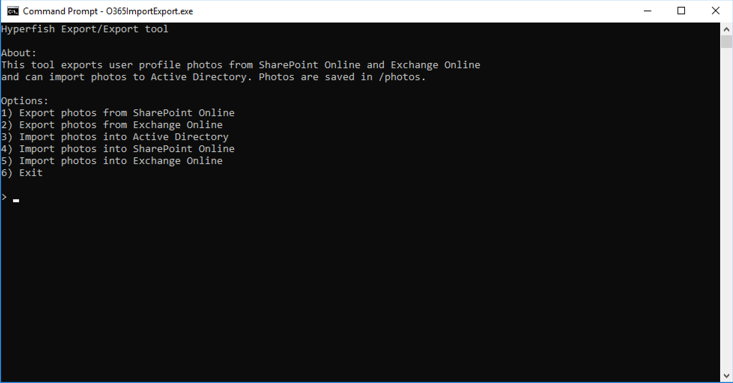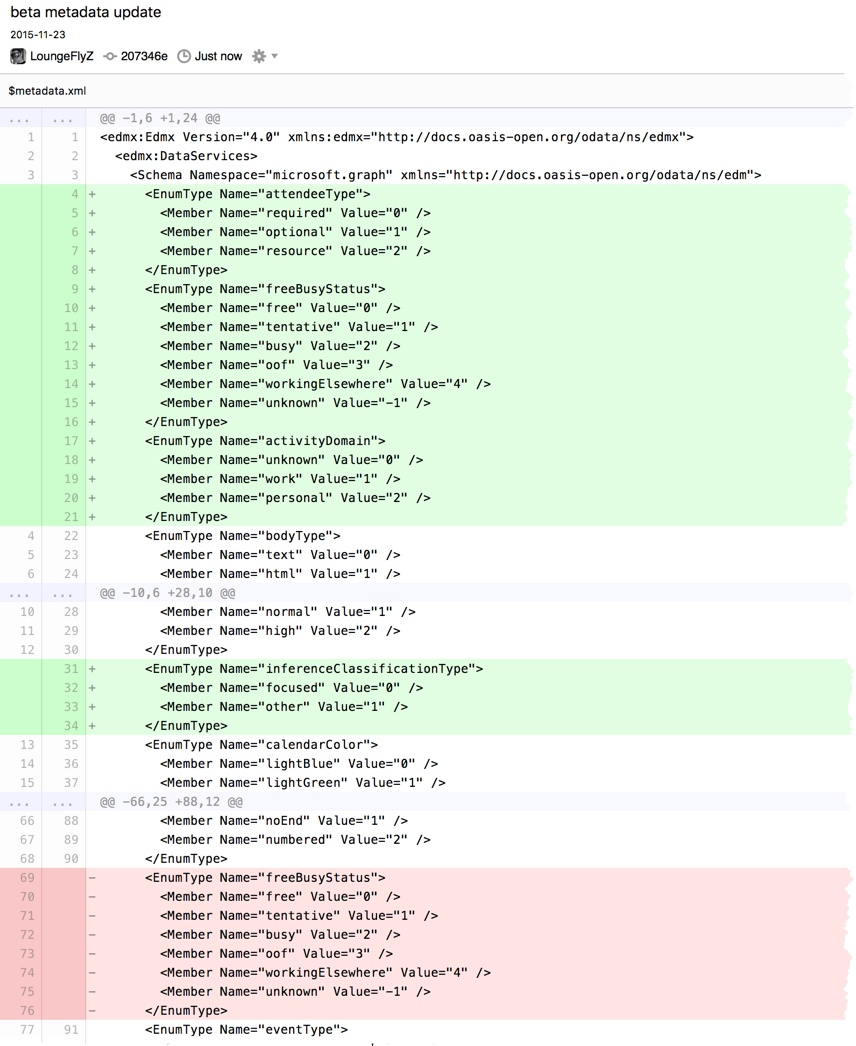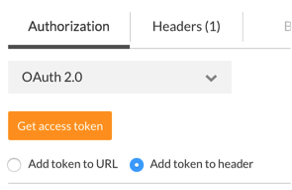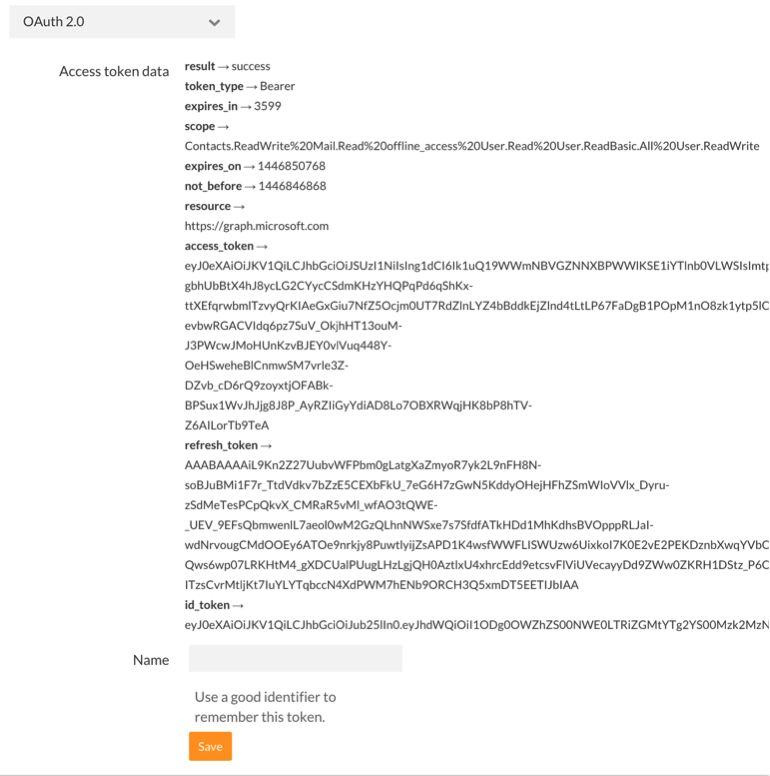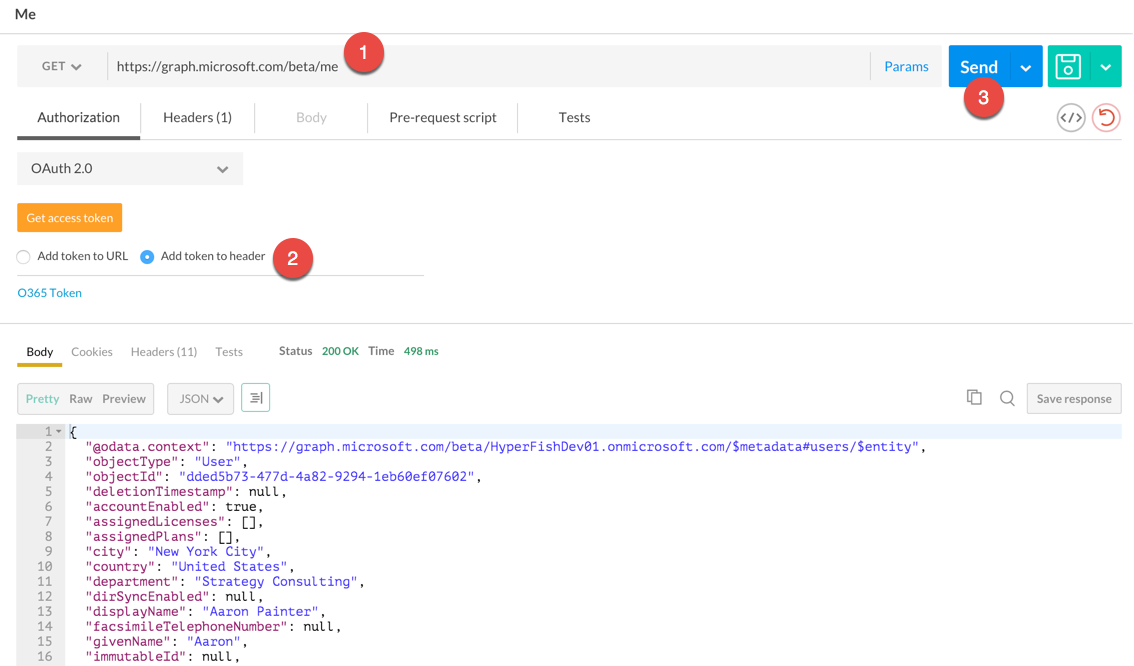The 10th of June will mark 3 months since I returned to Microsoft. It’s fair to say it’s been a major whirlwind!
Coming back to a company is a funny thing. A lot is the same, but so so much is different. I am on the Office 365 team and there are many familiar faces from my previous time at Microsoft, but so many new ones too. It’s great! The team rocks, the group rocks and the product(s) are the best in the world.
I lead a small team (me + four others) called the Office 365 Developer and Ecosystem team. Our goal is to care about developers who want to building on our technology. The team is made up of amazing superstars, namely Dave Pae, Jeremy Thake, Sonya Koptyev and <to be hired> (this TBH is not a superstar since they don’t exist yet).
So what have we been up to you may ask?
All sorts of things! 🙂 Primarily the team have been planning for the 12 months. We have lots of things to accomplish and we have been working out what the big priorities will be, who will tackle them and what we need to do to make it all work.
Roughly those things fall into these big high level categories:
- Develop a great Office 365 ecosystem (developers and partners)
- Train developers
- Move solutions/product in the cloud
- Community engagement
The first one is all about building an amazing set of partner companies that have products and services for Office 365. The Ecosystem. We make sure individuals and companies have all the things they need to be successful. That includes understanding what is possible, why they would want to build for Office 365, how to do it and how to attract customers and build a great business. We have been working with our Developer and Platform Evangelism (DPE) counterparts to work out how they will help us scale out to touch thousands of developers and ISVs this coming year to train them on building for Office 365 and building great solutions and products for it. We have an amazing set of partners building Apps, Products and Solutions for SharePoint and Office 365 already, but we want to ensure they are successful both in a technical sense and a business one which will grow a healthy and vibrant partner ecosystem.
Next its all about training developers. We hear all the time that it’s too hard to find skilled developers. We aim to do this via a number of channels such as the Microsoft Virtual Academy, Ignite training events, Developer Camps, Channel 9 and conferences worldwide. The team don’t necessarily do it all themselves! We work with lots of people both inside Microsoft and outside to design, develop and deliver all the developer training material we need and then push it out to people through all those channels.
We know that LOTS of customers (> ~80% in the case of SharePoint) have customizations or custom code they have made on premises and that for them to move to the cloud they need those things plus many of the ISV solutions they rely on today. We are working hard on making sure that we have the guidance, tools and training for those who want to move now, or just want to start building those customizations in a way that will make it easier to move when they are ready down the line. For some customers this will be a way off, and we know that, but for those that want to move now we would like to help them do that.
Community is hugely important to us. Not only in actual size, but also in importance. We will be spending a lot of time engaging with people, talking about the issues they are facing and taking feedback. This means you will see us presenting at conferences, participating in community activities online and generally just being “out there”. The power of the SharePoint community came not from Microsoft, but from the participants and we don’t pretend that we can make a great community … but we can help support one.
Those are the big high level categories of things we will be working on. That is by no means exhaustive, but it should give you an idea of what we are thinking about.
There are some more tactical things that we have heard a LOT of feedback about from developers and ISVs. Namely a process around telling developers what is coming and when, so they can test their code and build new things based on new features coming. All I can say for now is that we are working hard on this problem. We are going to publically have a plan of record that anyone can read to see what is in the pipe for developers. We are also running a closed small pilot to allow ISVs to get access to Office 365 tenants that get updates first. This means ISVs can test their products prior to the changes rolling out to all customers around the world. Our goal is to one day be able to offer that to any customer, but for now it’s a small closed group to learn about what they need, how we manage the feedback/issues that come up and some of the logistics of the whole exercise.
There are of course lots of other things we are working on that we can’t talk about just yet and those will have to wait for another day 🙂
We have seen some incredible milestones in the past 3 months for Apps in Office 365 too:
- > 1,000,000 launches a week of Apps for SharePoint in Office 365!
- > 850 apps in the Office Store
- 30 Ba ba Billion API calls a month
I hope this has given a bit of insight into what I have been working on since my return to MS 3 months ago. We have SO much to do and really we are just gearing up for an amazing year ahead. I couldn’t be happier with how things are shaping up.
Be sure to follow @OfficeDev for updates!
-CJ
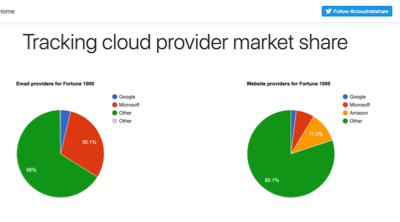
 Many years back a small group of friends started the Office 365 developer slack network. A bunch of people joined and then it rapidly went nowhere
Many years back a small group of friends started the Office 365 developer slack network. A bunch of people joined and then it rapidly went nowhere